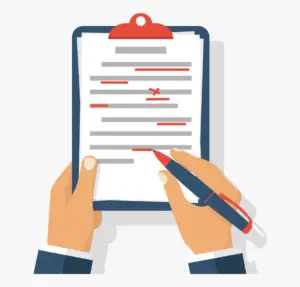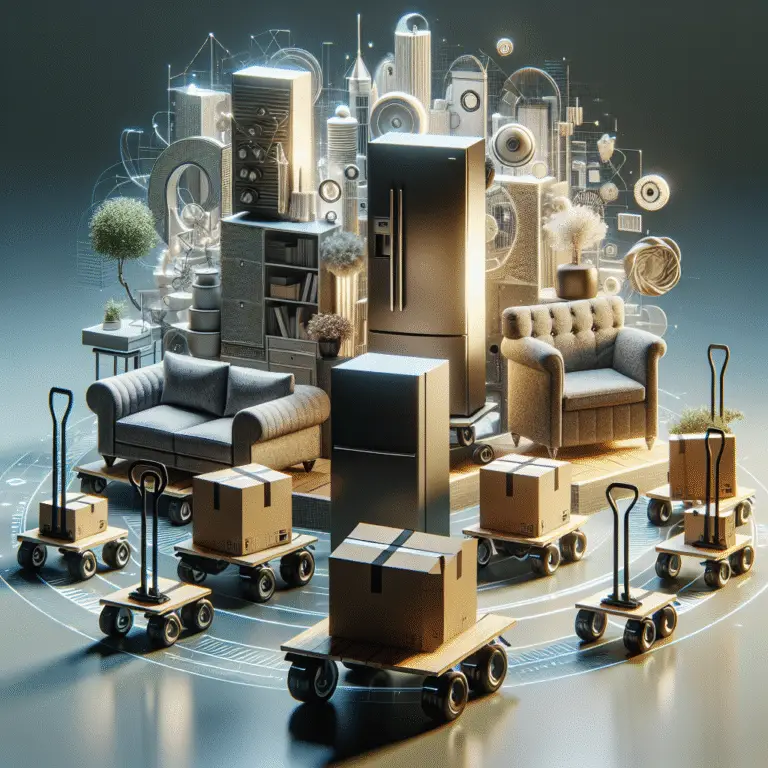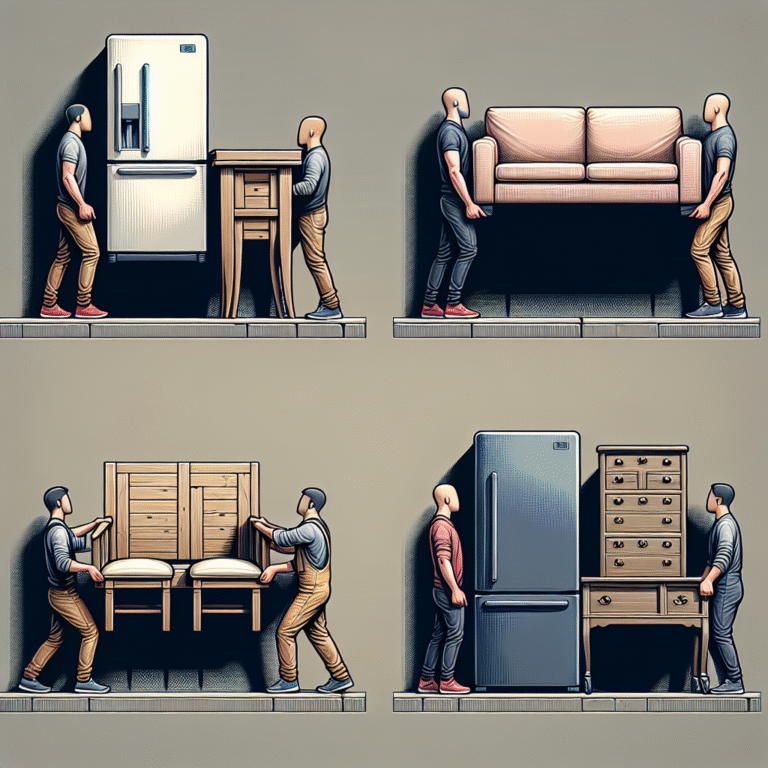Step-by-Step Process for Safely Transporting a Flat-Screen TV
How to Transport a Flat-Screen TV Without Breaking It
The Ultimate 2025 Moving Guide
Flat-screen TVs are slimmer, lighter, and more fragile than ever. As home entertainment tech evolves, so does the cost—and risk—of moving these pricey displays. One wrong turn or a shaky ride in a moving truck can mean shattered screens or internal damage that ruins picture quality.
If you’re planning a relocation in 2025, don’t leave your TV’s safety up to chance. This guide walks you through the exact steps for transporting your flat-screen like a pro—without a scratch.
Moving a flat-screen TV isn’t as simple as wrapping it in a blanket and tossing it in the backseat. These electronics are delicate and require careful preparation, proper packing, and mindful transportation. Mishandling during a move can result in cracked screens, damaged ports, or broken circuitry. We’ll break down every step to make sure your TV survives the journey in perfect condition.
Prepare for the Move
Before you even unplug your television, collect the right supplies. If you’ve kept the original box and protective inserts, you’re already ahead. If not, purchase a TV moving box designed to fit the precise dimensions of your model. You’ll also need bubble wrap, foam sheets, packing blankets, heavy-duty tape, and stretch film.
Next, measure your TV and plan a route through doorways or narrow hallways. Knowing these details upfront can prevent last-minute mishaps. Also, take clear photos of your TV’s cable connections. Having a visual guide will make setting it up again much easier once you’re at the new place.
Clean and Disconnect the TV
Start by turning off your TV and unplugging it from the wall. Carefully detach all HDMI cords, power cables, and any audio equipment. Wipe the screen and frame with a microfiber cloth to remove dust—don’t use harsh cleaners that could streak or scratch.
If the TV is mounted on a stand or wall, take it down. Keep screws and mounting hardware together in a ziplock bag, and clearly label it for easy access later. Do the same for remotes, streaming sticks, or smart hub devices. Packing these separately keeps them safe and ensures you don’t lose key components in the move.
Pack the TV Properly
Pro Tip: Place a thin foam sheet or soft cloth over the screen first. This layer protects it from scratches and minor bumps.
Then, wrap the entire TV in bubble wrap, focusing extra layers on the corners and edges. Use packing tape to secure the bubble wrap but avoid putting tape directly on the screen.
Slide the TV into its designated box upright—never lay it flat. If there’s extra space in the box, fill it with blankets or packing peanuts so the TV doesn’t shift around. The tighter the fit (without applying pressure), the less risk you’ll have of shifting during transit.
Loading the TV Into the Moving Vehicle
⚠️ Critical Warning
Always keep the TV in an upright position. Despite popular belief, laying a flat-screen face down or even flat on its back can damage the panel or cause internal components to misalign.
The best practice is to wedge the TV between soft, stable furniture—like a mattress, couch cushions, or pillows. Secure the TV to the side wall of the truck with straps or bungee cords. This will prevent tipping or sliding when you hit bumps or turns. Never place heavy furniture or boxes near the TV. Even one falling suitcase can doom a fragile screen.
Transportation and Handling Tips
While driving, smooth and slow wins the race. Sudden stops or sharp turns can shift the load and damage delicate equipment. If you’re using climate-controlled transport, keep the TV away from vents or areas prone to condensation. Temperature-controlled environments are crucial, especially in extreme heat or cold.
Flat-screen TVs should always be transported at room temperature and kept upright at all times. This reduces the risk of panel warping and electronic failure.
— Moving specialist at United Van Lines
Keep your moving crew in the loop as well—label the box clearly as “Fragile – TV – This Side Up.”
Unpacking and Setup at the New Location
Once you arrive, don’t rush to hook up the TV immediately. First, let it sit in the room unopened for at least 30 minutes to an hour. This allows the screen to acclimate to the indoor temperature and avoid condensation.
Carefully open the box and remove the wrappings. Look for any visible cracks or damage before attempting to power it on. Then, using the cable photos you took earlier, reconnect all your devices. If everything looks good, plug in the power and check if the TV works as before. If something isn’t right, now’s the time to contact the mover for accidental damage coverage—don’t delay.
Common Mistakes to Avoid
Never Lay It Flat
One of the biggest errors people make is laying the TV flat while moving. Even a short ride can cause permanent damage that voids warranties.
Don’t Skimp on Materials
Cheap or makeshift boxes offer little to no protection. Invest in proper packing materials.
Secure All Accessories
Don’t forget to properly secure all accessories and cables. Losing track of a remote or HDMI cord can turn unpacking into a scavenger hunt.
Choose Experienced Movers
Avoid hiring budget movers who lack experience handling electronics. A few saved dollars can cost you hundreds in replacements or repairs.
When to Hire Professional Movers
Sometimes, the DIY approach isn’t worth the risk. If you’re moving long-distance, dealing with rough terrain, or transporting a curved or oversized flat-screen, call in the pros. Professional moving services have climate-controlled trucks and specialty equipment.
Also, if you no longer have the original box or can’t find a suitable replacement, professionals come with custom crates and padding. If the TV is particularly valuable—say, a high-end OLED or 8K model—why risk it?